I just got his working using the ViewSwitcher in a ListItem.
list_item.xml:
<?xml version="1.0" encoding="utf-8"?>
<LinearLayout xmlns:android="http://schemas.android.com/apk/res/android"
android:layout_width="match_parent"
android:layout_height="wrap_content"
android:orientation="horizontal" >
<ViewSwitcher
android:id="@+id/list_switcher"
android:layout_width="match_parent"
android:layout_height="fill_parent"
android:inAnimation="@android:anim/slide_in_left"
android:outAnimation="@android:anim/slide_out_right"
android:measureAllChildren="false" >
<TextView
android:id="@+id/tv_item_name"
android:layout_width="match_parent"
android:layout_height="50dp"
android:layout_gravity="center_vertical"
android:maxHeight="50dp"
android:paddingLeft="10dp" />
<LinearLayout
android:layout_width="match_parent"
android:layout_height="wrap_content"
android:orientation="horizontal"
android:clickable="false"
android:gravity="center"
>
<Button
android:id="@+id/b_edit_in_list"
android:layout_width="wrap_content"
android:layout_height="wrap_content"
android:text="Edit"
android:paddingLeft="20dp"
android:paddingRight="20dp"
/>
<Button
android:id="@+id/b_delete_in_list"
android:layout_width="wrap_content"
android:layout_height="wrap_content"
android:text="Delete"
android:paddingLeft="20dp"
android:paddingRight="20dp"
android:background="@android:color/holo_red_dark"
/>
</LinearLayout>
</ViewSwitcher>
In the ListAdapter:
Implement OnclickListeners for the Edit and Delete button in the getView() method. The catch here is to get the position of the ListItem clicked inside the onClick methods. setTag() and getTag() methods are used for this.
@Override
public View getView(final int position, View convertView, ViewGroup parent) {
// TODO Auto-generated method stub
final ViewHolder viewHolder;
if (convertView == null) {
viewHolder = new ViewHolder();
convertView = mInflater.inflate(R.layout.list_item, null);
viewHolder.viewSwitcher=(ViewSwitcher)convertView.findViewById(R.id.list_switcher);
viewHolder.itemName = (TextView) convertView
.findViewById(R.id.tv_item_name);
viewHolder.deleteitem=(Button)convertView.findViewById(R.id.b_delete_in_list);
viewHolder.deleteItem.setTag(position);
viewHolder.editItem=(Button)convertView.findViewById(R.id.b_edit_in_list);
viewHolder.editItem.setTag(position);
viewHolder.deleteItem.setOnClickListener(new OnClickListener() {
@Override
public void onClick(View v) {
// TODO Auto-generated method stub
fragment.deleteItemList((Integer)v.getTag());
}
});
viewHolder.editItem.setOnClickListener(new OnClickListener() {
@Override
public void onClick(View v) {
// TODO Auto-generated method stub
fragment.editItemList(position);
}
});
convertView.setTag(viewHolder);
} else {
viewHolder = (ViewHolder) convertView.getTag();
}
viewHolder.itemName.setText(itemlist[position]);
return convertView;
}
In the Fragment,
Add a Gesture Listener to detect the Fling Gesture:
public class MyGestureListener extends SimpleOnGestureListener {
private ListView list;
public MyGestureListener(ListView list) {
this.list = list;
}
// CONDITIONS ARE TYPICALLY VELOCITY OR DISTANCE
@Override
public boolean onFling(MotionEvent e1, MotionEvent e2, float velocityX,
float velocityY) {
// if (INSERT_CONDITIONS_HERE)
ltor=(e2.getX()-e1.getX()>DELTA_X);
if (showDeleteButton(e1))
{
return true;
}
return super.onFling(e1, e2, velocityX, velocityY);
}
@Override
public boolean onScroll(MotionEvent e1, MotionEvent e2,
float distanceX, float distanceY) {
// TODO Auto-generated method stub
return super.onScroll(e1, e2, distanceX, distanceY);
}
private boolean showDeleteButton(MotionEvent e1) {
int pos = list.pointToPosition((int) e1.getX(), (int) e1.getY());
return showDeleteButton(pos);
}
private boolean showDeleteButton(int pos) {
View child = list.getChildAt(pos);
if (child != null) {
Button delete = (Button) child
.findViewById(R.id.b_edit_in_list);
ViewSwitcher viewSwitcher = (ViewSwitcher) child
.findViewById(R.id.host_list_switcher);
TextView hostName = (TextView) child
.findViewById(R.id.tv_host_name);
if (delete != null) {
viewSwitcher.setInAnimation(AnimationUtils.loadAnimation(getActivity(), R.anim.slide_in_left));
viewSwitcher.setOutAnimation(AnimationUtils.loadAnimation(getActivity(), R.anim.slide_out_right));
}
viewSwitcher.showNext();
// frameLayout.setVisibility(View.VISIBLE);
}
return true;
}
return false;
}
}
In the onCreateView method of the Fragment,
GestureDetector gestureDetector = new GestureDetector(getActivity(),
new MyGestureListener(hostList));
hostList.setOnTouchListener(new View.OnTouchListener() {
@Override
public boolean onTouch(View v, MotionEvent event) {
// TODO Auto-generated method stub
if (gestureDetector.onTouchEvent(event)) {
return true;
} else {
return false;
}
}
});
This worked for me. Should refine it more.