I am trying to make use of Android Studio, currently using Eclipse.
I have exported my Library project for gradle, and then imported my exported project into Android Studio. This is successful, however I then can't find how I can go to my main applications project and reference the newly imported library. Everything I've found looking though Android Studio, always seems to be for creating a new library project, not referencing an existing project.
I am using Android Studio 0.4.0.
Thanks for any help you can provide.
UPDATE
I've looked at what @Grennis said, but I do not have a library section under the Project Structure Dialogue. Below is a screenshot of my project structure dialogue.
UPDATE 2
I've been trying to modify the gradle files manually, I've read that the library needs to be copied to my project and then reference it within the gradle files. I think this may be sort of working as I kept on getting errors stating that it couldn't find the library, however, I am no longer getting that error and I'm getting a different one instead.
The error is:
A problem occurred configuring project ':MysqlManager'.
Configuration with name 'default' not found.
- Try: Run with --stacktrace option to get the stack trace. Run with --info or --debug option to get more log output.
Below is my settings.gradle
include ':MysqlManager'
include ':Libraries:CritiMon'
Below is my build.gradle file
buildscript {
repositories {
mavenCentral()
}
dependencies {
classpath 'com.android.tools.build:gradle:0.7.+'
}
}
apply plugin: 'android'
repositories {
mavenCentral()
}
android {
compileSdkVersion 19
buildToolsVersion "17.0.0"
defaultConfig {
minSdkVersion 7
targetSdkVersion 19
versionCode 1
versionName "1.0"
}
buildTypes {
release {
runProguard false
proguardFiles getDefaultProguardFile('proguard-android.txt'), 'proguard-rules.txt'
}
}
}
dependencies {
compile 'com.android.support:appcompat-v7:+'
compile project(':Libraries:CritiMon')
// compile project(':Libraries:NavigationDrawerManager')
// compile project(':Libraries:BoardiesITSolutionsLib')
}
Below is a screenshot showing my directory structure