I have a table which looks like this
I have the highlighted part as a matrix of which I want to do an imshow. I want to have the x-scale of the plot logarithmic, as one can understand by looking at the parameter values in the topmost row. How to do this is matplotlib?
