Blob images in Firefox are rendered in a low quality. The quality raises though if I place a cursor upon them and decreases again If I move the cursor away.
Here is source of the image:
<img height="164" width="246" src="blob:0e2e0a22-4dd8-4c2d-a8e4-e4c1e65f03b4"></img>
Screenshot with cursor outside of the image:
Screenshot with cursor inside of the image:
You can see that the second picture is much better. How can I get good images by default? This doesn't happen in Chrome where images are always rendered nicely.
EDIT: If there is no javascript action on hover (the buttons appearing), the quality is not being improved on hover.
NOTE: I have repainted the cursor because it has not been screenshoted. My Firefox version is 24.0 if that is important.