My project on GitHub has received a pull request. The pull request only partly fixes the issue that it's addressing. I've pulled in the changes to a local branch and added some commits of my own.
I'd now like to push those commits back to my remote repo and have them show up on the pull request, but without merging them into the target branch. I'd like to keep the pull request open for further review and discussion, and potentially further commits.
Is there a way I can add commits to the pull request without merging them into the target branch and therefore closing the pull request?