I created a new repository on Github which has only Readme.md file now.
I have a newly created RoR project which I wanted to push to this repository. Following are the commands I gave in my Terminal to execute this along with the error I am getting.
git remote add origin https://github.com/aniruddhabarapatre/learn-rails.git
After which I entered my username and password
git push -u origin master
Error ---
To https://github.com/aniruddhabarapatre/learn-rails.git
! [rejected] master -> master (fetch first)
error: failed to push some refs to 'https://github.com/aniruddhabarapatre/learn-rails.git'
hint: Updates were rejected because the remote contains work that you do
hint: not have locally. This is usually caused by another repository pushing
hint: to the same ref. You may want to first merge the remote changes (e.g.,
hint: 'git pull') before pushing again.
hint: See the 'Note about fast-forwards' in 'git push --help' for details.
This is my first time pushing my code to a Github repository and I'm lost with the errors. I searched few other questions that are asked here, but none of them had issues first time.