I am trying to push first draft of my .Net code (written in Visual Studio) to bitbucket. Locally I am working on the master branch.
- I created an empty repo in bitbucket.It is empty because i cannot see any read me or license file there
- I added the remote url in Visual Studio through Team Explorer-> Settings
- I did the code changes and can see the changes in TeamExplorer -> Changes. I am working on Master branch locally.
- I committed the changes and then tried to push the code using the push link on sync window
I got an error saying that updates were rejected because
remote contains work that you don't have locally
Also I can see this message in my sync window enter image description here
I then tried git push -u origin master. This gives a message Everything up-to-datAt line:1 char:1
This a different from Issue pushing new code in Github as i don't have any file on remote repository that i can see