Why would IntelliJ IDEA (12.1.6) be unable to resolve the createLineBorder() method from BorderFactory?
Here are some screenshots to illustrate the issue:
Here, you can see as I type in the method name, IDEA recognizes it as a valid option for autocomplete.
So, I am fairly certain it is resolving the method. But then this:
First, I thought maybe an intention action would help me correct the issue, but pressing Alt+Enter doesn't help much either:

So, I did some searching through SO, and found this: IntellJ IDEA "cannot resolve symbol" and "cannot resolve method"
I invalidated the caches, then restarted IDEA. When that did not work, I removed the SDK from the project and then re-added it per CrazyCoder's instructions. No dice.
You can see in the images, that it was easy to work around. My problem is what could be preventing IntelliJ from resolving a method that it, on some level (auto complete), has already resolved. The code that is causing problems follows the example of how to create a line border in the Java tutorials. Any ideas would be great.