What are common causes for IntelliJ IDEA not being able to resolve built-in JVM types and methods? For example, when I mouse over String the tooltip says "Cannot resolve symbol 'String'". It's as if IntelliJ has doesn't know where the JVM is.
By the way, I am running OS X 10.6.6. Everything was working fine until I ran the system update this morning.