my current GridView_RowDataBound displays data like :
A B C D E
i would like to display it like :
A
B
C
D
E
is there an easy way about this?
im not sure if this is possible with Gridview, i dont have any code in my .cs end of the GridView_RowDataBound.
currently the data is being repeated vertically on the excel export, i would like it to be horizontal
thnx
<asp:Panel ID="Panel11" runat="server">
<span style="background-color: #">
<asp:GridView ID="GridView4" runat="server" AutoGenerateColumns="false" EnableModelValidation="True"
onrowdatabound="GridView4_RowDataBound" ShowHeader="False" Visible="false"
Width="700px">
<Columns>
<asp:TemplateField HeaderText="Test">
<EditItemTemplate>
<asp:TextBox ID="TextBox1" runat="server" Text='<%# Bind("Test") %>'></asp:TextBox>
</EditItemTemplate>
<ItemTemplate>
<asp:Label ID="Label1" runat="server" BackColor="Fuchsia"
Text='<%# Bind("Test") %>'></asp:Label>
</ItemTemplate>
</asp:TemplateField>
<asp:TemplateField HeaderText="Test2">
<EditItemTemplate>
<asp:TextBox ID="TextBox2" runat="server" Text='<%# Bind("Test2") %>'></asp:TextBox>
</EditItemTemplate>
<ItemTemplate>
<asp:Label ID="Label2" runat="server" BackColor="Fuchsia"
Text='<%# Bind("Test2") %>'></asp:Label>
</ItemTemplate>
</asp:TemplateField>
</Columns>
<EmptyDataRowStyle Height="6px" />
<FooterStyle Height="4px" />
<HeaderStyle Font-Size="X-Small" Height="10px" />
<RowStyle Font-Size="X-Small" Height="6px" HorizontalAlign="Left"
VerticalAlign="Top" />
</asp:GridView>
</asp:Panel>