While debugging VS2012 I have found that I can no longer access variable values:
- The Locals window does not show anything (pictured below).
- The Watch window tells me "Unable to evaluate the expression" for any expression (also pictured below). My personal favourite is that it cannot evaluate
true. - And mousing-over any variable does not show any values tool-tip.
What I've tried:
Restarting Visual Studio
Restarting my computer
Checking that the loaded modules shows debug symbols are loaded
Uninstalling the TeamCity plugin that I installed yesterday
Looking under Tools/Options/Debugging for anything obvious (and disabling other extensions that had been working fine)
EDIT: I've also tried creating a new solution.
I've also noticed that the call stack shows several blank lines where I presume there are supposed to be external method names (pictured above) - I'm not sure if this is relevant, but it is worth mentioning.