I'm having an issue where divs are overlapping each other, even though they should appear below each other, I have no idea why this is happening.
Container
<div class="container">
<div class="box" style="float:right">
<p></p>
</div>
<div class="box" style="float:left">
<p></p>
</div>
<div class="longContent topLongContent">
<h2>Long Content</h2>
<p></p>
</div>
<div class="longContent">
<h2>Long Content</h2>
<p></p>
</div>
<div class="longContent">
<h2>Long Content</h2>
<p></p>
</div>
</div>
Style Sheet
body{
background-image:url('sos.png');
color:#ecf0f1;
font-family: "HelveticaNeue-Light", "Helvetica Neue Light", "Helvetica Neue", Helvetica, Arial, "Lucida Grande", sans-serif;
font-weight: 300;
}
.container{
width:50%;
margin: 0 auto;
}
.box{
width:49%;
background-color:#2c3e50;
margin-top:5%;
}
.box p{
padding: 2% 5% 3% 5%;
}
.box h2{
font-weight:800;
padding: 2% 5% 0% 3%;
}
.longContent{
width:100%;
margin: 0 auto;
background-color:#34495e;
margin-top:2%;
}
.topLongContent{
margin-top:16%;
}
.longContent p{
padding: 2% 5% 3% 5%;
}
.longContent h2{
font-weight:800;
padding: 2% 5% 0% 3%;
}
.header{
width:100%;
background-color:#2c3e50;
/* Drop shadow Bottom */
-webkit-box-shadow: 0 6px 4px -6px black;
-moz-box-shadow: 0 6px 4px -6px black;
box-shadow: 0 6px 4px -6px black;
}
.header h1{
font-size:2.5em;
font-weight:900;
padding: 1% 0% 1% 3%;
}
.callToAction{
float:right;
font-size:1.25em;
margin:-2% 5% 0% 0%;
color:#f39c12;
}
I have even tried removing the .topLongContent but the content still over laps and acts as though the box divs are part of the longContent divs.