I have Eclipse version 3.8.1, with which I write Java code.
I recently started writing in c\c++, and I'm having some troubles when trying to install the CDT (C\C++ development tooling) plugin.
I know this question was asked a lot, and I've searched for answers in previous posts here, but none of the suggested answers were relevant, or they did not help.
Let me first give you a brief of what I have done so far:
Help->install new software->"Available software sites", and then in the preferences window I added the location: http://download.eclipse.org/tools/cdt/releases/kepler/ and then installed the plugin.
Indeed, after reopening eclipse, I now have new available options at the "File->new..." menu, like "C++ project/C project" and so on.
When I choose to create a new project, I then have this window presented:
I then choose "Linux GCC" (I have no idea what the rest are), and creating a new source file.
The problem is this:
I'm getting "Unresolved inclusion" to the iostream file, even though I have all the necessary .h files, as you can see in the left pane of the window (under "includes").
Does anyone know what might be the problem, and how to resolve this issue?
Thanks in advanced!
edit:
the errors appear at the bottom pane of the window, and this "binary not found" error pops whenever I try to compile it.
There's also the "unresolved inclusion" I was referring to. it shows it when I hover with the mouse over the "#include" line.
