I am new to C# programming and don't know how to set the "Target Framework" in visual studio 2013? When I right click on the project -> Properties I see no left column of the property pages window with no Application tab. I tried to build a solution and I got several errors like this:
Error 6 The type or namespace name 'ObjectSet' could not be found (are you missing a using directive or an assembly reference?)
And then I found this answer link
But I don't actually know how to change the target framework. Please help me. Thank you in advance.
[EDIT]
Screenshot. I use Visual Studio Professional 2013