I'm starting a new project, and would like to give a try to MVC 5 (I have built a web app using MVC 4 before).
In Visual Studio 2013, I click the New Project and navigate to Visual C# > Web > Visual Studio 2012 (even though I have installed VS 2013 it says 2012 in the menu) and on that list I only have MVC 4 application - not 5.
The framework in the drop down menu is set to .NET Framework 4.5.1 - and still nothing.
I've checked Tools > Extensions and Update and searched for MVC 5 - but it doesn't find anything official from Microsoft.
How can I add MVC 5 to my Visual Studio 2013?
Thank you