I am new at Android coding and this forum. When I am trying to run the project to test it I am getting the following error:-
"app_name" is not translated in af, am, ar, be, bg, ca, cs, da, de, el, en-rGB, en-rIN, es, es-rUS, et, et-rEE, fa, fi, fr, fr-rCA, hi, hr, hu, hy-rAM, in, it, iw, ja, ka-rGE, km-rKH, ko, lo-rLA, lt, lv, mn-rMN, ms, ms-rMY, nb, nl, pl, pt, pt-rBR, pt-rPT, ro, ru, sk, sl, sr, sv, sw, th, tl, tr, uk, vi, zh-rCN, zh-rHK, zh-rTW, zu
in values/strings.xml
strings.xml:-
<?xml version="1.0" encoding="utf-8"?> <resources> <string name="app_name">ThessMuseams</string> <string name="hello_world">Hello world!</string> <string name="menu_settings">Settings</string>