How to Zoom in and Zoom out text in Eclipse? I found plugins but I can not Install Manually Kindly tell me the procedure to install different Plugins in Eclipse. I asked this question after facing lot of issue using Android development tools(Eclipse).
-
1Possible duplicate of [Eclipse IDE: How to zoom in on text?](http://stackoverflow.com/questions/790720/eclipse-ide-how-to-zoom-in-on-text) – eclipz905 Nov 20 '15 at 14:22
4 Answers
Check out this link and you will love it Eclipse-Fonts First you have to open eclipse, in help Menu, find "Install new Softwares" paste the below link in "Works with" text Box
and press Enter, in the below box you will see "Eclipse-fonts", now press the next buttons..... and you have done it.
 After installation is finished, you will see A icon in toolbox and you can zoom in using Ctrl+ and Zoom out using Ctrl-
After installation is finished, you will see A icon in toolbox and you can zoom in using Ctrl+ and Zoom out using Ctrl-
I think this will help you.
- 6,627
- 2
- 58
- 83
Too late but it could be helpful :
Go to Window Menu > Preferences > General > Appearance > Colors and Fonts
then go to Java > Java Editor Text Font > Edit
- 3,132
- 18
- 23
-
we can not zoom in or zoom out at coding by this method......we will change font size to some value by this method, anyway thanks – Naveed Ahmad Aug 14 '14 at 16:34
-
Eclipse Neon has a built-in zoom option. The default key binds are:
Ctrl + or Ctrl = to Zoom in and
Ctrl - to zoom out.
- 17,079
- 11
- 56
- 80
I've answered it here. How can I change font size in Eclipse for Java text editors?
For Eclipse Neon
To Increase Ctrl +
- 2,841
- 1
- 22
- 27