On my site, I have icons sized using percentages.
They show up beautifully on Chrome and even in IE
But in Firefox, they blur like so
<style>
#exampleicon
{
background-image: url(assets/resume.ico);
background-size: 100%;
background-repeat: no-repeat;
background-position: center;
background-clip: border-box;
-webkit-transition: background-size 0.2s;
width: 15%;
height: auto;
}
</style>
I tried using the -moz-crisp-edges method described in this thread but the images simply pixelate.