I have the following data:
Method Metric E0 E1 E2 E4
1 M1 Precision 0.9661017 0.9622642 1.0000000 0.9655172
2 M2 Precision 0.5330000 0.5350000 0.3780000 0.2140000
3 M1 Recall 0.9736842 0.9736842 0.9473684 0.9473684
4 M2 Recall 1.0000000 1.0000000 1.0000000 0.6670000
What I want to do is to create the above data into the following plot:
In this sketch the height of the bar doesn't reflect the data above, surely.
What's the way to do it? Prefferably without using external libraries like ggplot or lattice.