I need to include a Private Sub Worksheet_BeforeDoubleClick (ByVal Target As Range, Cancel As Boolean) in my Sheet(1).
I'm able to open and write in cells.
$excel = New-Object -ComObject Excel.Application
$workbook = $excel.Workbooks.Add()
$worksheet = $workbook.WorkSheets.item(1)
$worksheet.range("c1","g6").value = "str"
...
$workbook.SaveAs($xlFlie, 50)
$Excel.Application.Quit()
How do I put the VBA code in the sheet (rather than in a VBA module)?
I tried this:
$xlmodule = $workbook.VBProject.VBComponents.Add()
$xlmodule.CodeModule.AddFromString($code)
I got this error:
Can not call a method in an expression Null.
Au caractère .\Build-ADGrpsMembers2Excel.ps1:273 : 5
+ $xlmodule = $workbook.VBProject.VBComponents.Add(1)
+ ~~~~~~~~~~~~~~~~~~~~~~~~~~~~~~~~~~~~~~~~~~~~~~~~~~~
+ CategoryInfo : InvalidOperation : (:) [], RuntimeException
+ FullyQualifiedErrorId : InvokeMethodOnNull