Okay well I haven't got the time to completely finish this code (and it is in C# which I have no idea is what you want, but you didn't really specify). The basic premise of this is hosting the ExplorerBrowser control inside a .NET Form (using the WindowsAPICodePack which you will need to get and add a reference to), wait around till the TreeView has been created and subclassing the window to allow us to intercept the item insertations.
Unfortunately nothing is ever simple, the text doesn't give you a direct idea of what the item is (cause they do not set it), what you would need to do is get the PIDL from the insertStruct.lParam and parse it into something meaningful, probably using the IShellFolder interface. You can then selectively remove items (by returning 0 as the m.Result) and you can intercept anything else you need to. You would think there would be a simple solution but I guess your luck isn't in ;) Hope it helps slightly.
An alternative might be do similar (host explorer directly) but use something like detours to hook the registry functions and selectively change the view the explorer control gets allowing some of the registry tweaking to work.
using System;
using System.Collections.Generic;
using System.ComponentModel;
using System.Data;
using System.Drawing;
using System.Linq;
using System.Text;
using System.Windows.Forms;
using Microsoft.WindowsAPICodePack.Shell;
using System.Runtime.InteropServices;
namespace MyExplorer
{
public partial class Form1 : Form
{
const int WH_CALLWNDPROC = 4;
const int WM_CREATE = 1;
public delegate int HookProc(int nCode, IntPtr wParam, IntPtr lParam);
[DllImport("user32.dll", CharSet = CharSet.Auto,
CallingConvention = CallingConvention.StdCall)]
public static extern IntPtr SetWindowsHookEx(int idHook, HookProc lpfn,
IntPtr hInstance, int threadId);
[DllImport("user32.dll", CharSet = CharSet.Auto,
CallingConvention = CallingConvention.StdCall)]
public static extern bool UnhookWindowsHookEx(IntPtr hHook);
[DllImport("user32.dll", CharSet = CharSet.Auto,
CallingConvention = CallingConvention.StdCall)]
public static extern int CallNextHookEx(IntPtr hHook, int nCode,
IntPtr wParam, IntPtr lParam);
[DllImport("user32.dll", SetLastError = true, CharSet = CharSet.Auto)]
static extern int GetClassName(IntPtr hWnd, StringBuilder lpClassName, int nMaxCount);
IntPtr m_hHook;
HookProc HookDelegate;
struct WindowHookStruct
{
public IntPtr lParam;
public IntPtr wParam;
public uint message;
public IntPtr hwnd;
}
public class SubclassTreeView : NativeWindow
{
const int TV_FIRST = 0x1100;
//const int TVM_INSERTITEMA = (TV_FIRST + 0);
const int TVM_INSERTITEMW = (TV_FIRST + 50);
struct TVINSERTSTRUCTW
{
public IntPtr hParent;
public IntPtr hInsertAfter;
/* TVITEMW */
public uint mask;
public IntPtr hItem;
public uint state;
public uint stateMask;
public IntPtr pszText;
public int cchTextMax;
public int iImage;
public int iSelectedImage;
public int cChildren;
public IntPtr lParam;
}
int count = 0;
protected override void WndProc(ref Message m)
{
bool bHandled = false;
switch (m.Msg)
{
case TVM_INSERTITEMW:
TVINSERTSTRUCTW insertStruct = (TVINSERTSTRUCTW)Marshal.PtrToStructure(m.LParam, typeof(TVINSERTSTRUCTW));
/* Change text to prove a point */
string name = String.Format("{0:X} {1} Hello", insertStruct.hParent.ToInt64(), count++);
insertStruct.pszText = Marshal.StringToBSTR(name);
insertStruct.cchTextMax = name.Length+1;
Marshal.StructureToPtr(insertStruct, m.LParam, false);
/* insertStruct.lParam is a pointer to a IDL,
use IShellFolder::GetDisplayNameOf to pull out a sensible
name to work out what to hide */
/* Uncomment this code to delete the entry */
//bHandled = true;
//m.Result = IntPtr.Zero;
break;
}
if (!bHandled)
{
base.WndProc(ref m);
}
}
}
/* Not complete structure, don't need it */
struct MSG
{
public IntPtr hwnd;
public uint message;
public IntPtr wParam;
public IntPtr lParam;
}
SubclassTreeView sc = null;
public Form1()
{
InitializeComponent();
HookDelegate = new HookProc(HookWindowProc);
m_hHook = SetWindowsHookEx(WH_CALLWNDPROC, HookDelegate, (IntPtr)0, AppDomain.GetCurrentThreadId());
}
int HookWindowProc(int nCode, IntPtr wParam, IntPtr lParam)
{
if (nCode < 0)
{
return CallNextHookEx(m_hHook, nCode, wParam, lParam);
}
else
{
WindowHookStruct hookInfo = (WindowHookStruct)Marshal.PtrToStructure(lParam, typeof(WindowHookStruct));
StringBuilder sb = new StringBuilder(1024);
if (hookInfo.message == WM_CREATE)
{
if (GetClassName(hookInfo.hwnd, sb, 1024) > 0)
{
System.Diagnostics.Debug.WriteLine(sb.ToString());
if (sb.ToString() == "SysTreeView32")
{
sc = new SubclassTreeView();
sc.AssignHandle(hookInfo.hwnd);
UnhookWindowsHookEx(m_hHook);
}
}
}
return CallNextHookEx(m_hHook, nCode, wParam, lParam);
}
}
private void Form1_Load(object sender, EventArgs e)
{
explorerBrowser1.Navigate(ShellLink.FromParsingName("C:\\"));
}
}
}