Hi I'm having some trouble removing a small gap between an image and my navigation bar. I've honestly tried just about everything i can think of. Setting inline-blocks on my ul and li level, and using text-align: left don't seem to be moving the hyperlinks to the left-most side of the div, and from there I'm not to sure what should be done. There is a padding, but it shouldn't be causing that much of a gap.
Here is the html code:
<div id = "header">
<img src ="img.png"/>
<div id ="nav_bar">
<ul class="nav">
<li class= "nav"><a href="#">Home</a></li>
<li class= "nav"><a href="#">Our Products</a></li>
<li class= "nav"><a href="#">Categories</a></li>
<li class= "nav"><a href="#">About Us</a></li>
<li class= "nav"><a href="#">Contact Us</a></li>
</ul>
</div>
</div>
Here's a jfiddle describing what I'm talking about. http://jsfiddle.net/37VZb/1/
To clarify the gap I'm talking about is between the right of the image and the left most nav bar element.