https://stackoverflow.com/a/16251810/2589276
I solved the problem above but got a new problem when I did the steps I was instructed to. Now I get a warning saying:
Position is ambiguous for "Round Style Text Field"
I tried setting fixed constraint for width also, but did not fix this warning.
Any ideas? Are there any other information I should give for this problem?
This screen shot when I do add constraint to x, leading space constraint (for x) and vertical space constraint from the bottom.
I just want to set constraint for the Y and not get warnings, I do not use autolayout anyways.
Edit:
When I try to add missing constraints, this happens: