Here is my current Jenkins setup for a project:
- one job runs all development branches
- one job runs all pull requests
- one job runs only the master branch
- one job makes the automated release only when master passes
This setup allows me to have continuous automated delivery as well as constant feedback during development. The first 3 jobs also run all tests and coverage reports.
The problem is that I could not find a way to exclude the master branch from the "all development branches" job. It unnecessarily builds master twice every time I merge a pull-request.
Does anybody know how to exclude one branch from the job in Jenkins ?
ps: I am using the Git and the Github plugins. My project is stored on Github.