I am trying to select from a list of 3 buttons, but can't find a way to select them. Below is the HTML I am working with.
<input name="pollQuestion" type="radio" value="SRF">
<font face="arial,sans-serif" size="-1">ChoiceOne</font><br />
<input name="pollQuestion" type="radio" value="COM">
<font face="arial,sans-serif" size="-1">ChoiceTwo</font><br />
<input name="pollQuestion" type="radio" value="MOT">
<font face="arial,sans-serif" size="-1">ChoiceThree</font>
I can find it by using the following code:
for i in browser.find_elements_by_xpath("//*[@type='radio']"):
print i.get_attribute("value")
This outputs: SRF,COM,MOT
But I would like to select ChoiceOne. (To click it) How do I do this?