I'm using Selenium 3.12.0 with Python 3.7.2 and Firefox 66.0.1 on Fedora 29. I'm having trouble clicking a radio button. The radio button is inside a label, and the radio and label use the same name. The page is located at https://complaints.donotcall.gov/complaint/complaintcheck.aspx.
<label for="PrerecordMessageYESRadioButton">
<input id="PrerecordMessageYESRadioButton" type="radio" name="PrerecMsg" value="PrerecordMessageYESRadioButton" tabindex="7">
<label for="PrerecordMessageYESRadioButton">Yes</label>
</label>
When I examine a screenshot after the page has been completed, I see the radio buttons are not clicked. The other elements on the page are completed OK.
I've tried driver.find_element_by_id("PrerecordMessageYESRadioButton"), driver.find_element_by_name("PrerecMsg") and driver.find_element_by_css_selector("input#PrerecordMessageYESRadioButton"). Once selected, I've also tried radio.click(), radio.send_keys(Keys.ENTER), and radio.send_keys(Keys.SPACE) with no joy. Finally, driver.execute_script("arguments[0].click();", radio) was not helpful, either.
How does one click the radio button coupled to a label in this case?
Radio buttons seem to cause a fair amount of trouble. Here are some related questions, but they did not help in this instance of the problem. The first reference and @yong's answer seems very relevant to this problem.
- Selenium find element_by_id not working with radio buttons
- How to select radio button with Selenium and Python
- Using Selenium in Python to click/select a radio button
- Unable to click on a radio button in Selenium Webdriver
Here is the test script:
$ cat test-driver.py
#!/usr/bin/env python3
import time
from selenium import webdriver
from selenium.webdriver.common.keys import Keys
from selenium.webdriver.firefox.options import Options
def main():
opts = Options()
opts.headless = True
driver = webdriver.Firefox(options=opts)
#################################################
print("Fetching page 1")
driver.get("https://complaints.donotcall.gov/complaint/complaintcheck.aspx")
print("Clicking Continue")
button_continue = driver.find_element_by_id("ContinueButton")
button_continue.click()
#################################################
print("Fetching page 2")
time.sleep(2)
text_phone = driver.find_element_by_id("PhoneTextBox")
for ch in "8005551212":
text_phone.send_keys(ch)
text_calendar = driver.find_element_by_id("DateOfCallTextBox")
for ch in "03/30/2019":
text_calendar.send_keys(ch)
dropdown_hour = driver.find_element_by_id("TimeOfCallDropDownList")
dropdown_hour.send_keys("10")
dropdown_minute = driver.find_element_by_id("ddlMinutes")
dropdown_minute.send_keys("30")
# PrerecordMessageYESRadioButton
radio_robocall = driver.find_element_by_name("PrerecMsg")
# radio_robocall = driver.find_element_by_css_selector("input#PrerecordMessageYESRadioButton")
radio_robocall.send_keys(Keys.ENTER)
radio_robocall.send_keys(Keys.SPACE)
...
driver.quit()
if __name__ == "__main__":
main()
Enumerating the elements on the page by id:
ids = driver.find_elements_by_xpath('//*[@id]')
for val in ids:
print(val.get_attribute('id'))
Returns the following:
Head1
_fed_an_ua_tag
bdyComplaint
top
changeLang
topnav
navbtn
mobileChangeLang
Form1
__EVENTTARGET
__EVENTARGUMENT
__VIEWSTATE
__VIEWSTATEGENERATOR
__EVENTVALIDATION
StepOnePanel
StepOneEntryPanel
ErrorMsg
PhoneTextBox
DateOfCallTextBox
TimeOfCallDropDownList
ddlMinutes
PrerecordMessageYESRadioButton
PrerecordMessageNORadioButton
PhoneCallRadioButton
MobileTextMessageRadioButton
ddlSubjectMatter
spnTxtSubjectMatter
txtSubjectMatter
StepOneContinueButton
hdnBlockBack
hdnPhoneChecked
hdnCompanyChecked
hdnPhoneNumber
Here is what I am seeing after fetching the screenshot.