It seems that one particular aspect of iOS programming is to diagnose these weird, seemingly trivial yet frustratingly obscure small problems.
So today, I was happily woking on my recent iOS project, and I decided to upgrade my project to the latest version ECSlidingViewController, what harm could it do right? Just update a few deprecated methods that's all.
So I did all of that. Everything works fine, beautiful. However, I noticed that the status bar is behaving strangely! It is not appearing when I display one of my underLeftViewController, and it is in a weird shade when I push segue that particular underLeftViewController into one of its subsequent VC. What?? How could this be happening? Anyway, a picture is worth a thousand words:
So here is it acting nice and normal:
Now it disappears!!!:
Now it has a weird shade!!!:
And here is a picture of the app with the sliding view controller slided out:
I must have done something crazy to my status bar somewhere, then I thought.
So I looked into my implementation file for the VC where statusbar is acting crazy. It is in fact a subclass of UINavigationController, and its viewDidLoad is empty except with the [super viewDidLoad] line. So nothing suspicious here.
The run test page is in fact the rootViewController for the navVC, so I looked into it. I put all of my view setup code in its viewDidLoad, and this is what it looks like:
- (void)viewDidLoad
{
[super viewDidLoad];
// remove advanced button
self.navigationItem.rightBarButtonItem = nil;
self.navigationController.view.layer.shadowOffset = CGSizeMake(1, 0);
// setupGaugeView
[self setupGauge];
// add run test button
[self setupRunTestButton];
// setup notification container
CGRect notificationContainerFrame;
if ([WRGlobalHelper currentDeviceVersion] >= 7) {
CGFloat statusBarHeight = [WRGlobalHelper statusBarHeight];
notificationContainerFrame = CGRectMake(0, [[self.navigationController navigationBar] bounds].size.height+statusBarHeight, self.view.bounds.size.width, 1);
for (UIView *subview in self.view.subviews) {
CGRect newFrame = subview.frame;
newFrame.origin.y += [WRGlobalHelper statusBarHeight];
subview.frame = newFrame;
}
} else {
notificationContainerFrame = CGRectMake(0, [[self.navigationController navigationBar] bounds].size.height, self.view.bounds.size.width, 1);
}
self.notificationContainerView = [[UIView alloc] initWithFrame:notificationContainerFrame];
self.notificationContainerView.clipsToBounds = NO;
self.notificationContainerView.layer.backgroundColor = [UIColor clearColor].CGColor;
[self.view addSubview:self.notificationContainerView];
// some other unrelated stuff omitted....
}
And the `viewDidLoad's for the VCs where the status bar is acting normal or bizarre but with shade is all quite plain as well, they look like
- (void)viewDidLoad
{
[super viewDidLoad];
// Do any additional setup after loading the view.
[self.view addGestureRecognizer:self.slidingViewController.panGesture];
}
Mind blown and I give up at this point. I've spent nearly 2 hours on this single issue already, and my brain hurts at the thought of the disappearing status bar. The almighty and omniscient SO, please help me! Thank you very much!