I have installed JDK 8 (1.8) and i am using eclipse .The problem is that the tooltip does not work for JavaFX methods and classes(it works well for other methods and classes) .When i hover over a built-in method or class i get this message : 
And also when i go to the documentation files by holding ctrl key and clicking on a method or class identifier it shows this :
so how should i fix this?
also there was a similar question asked here but the answers were not helpful to me so i asked this question.