I would like to change the text shown in the screenshot below based on the Product name. I know, the text is taken from Assembly.Title property which is a read only property and so can not be changed at runtime. So how do I change it at compile time? We sell the application to multiple customers and the name of the application should change per customer. We have a configurations for each customer. So at build time, Assembly title should be selected as per the configuration.
Any suggestion how to solve this?
Update:
I tried some of the suggestions given in the comments and I found following:
After I set the text using the assembly info popup from project properties or by changing it directly in the AssemblyInfo.cs file, it is shown correctly in the taskbar.
If I change it again, changed text is not shown in the taskbar ie. it shows all the time the text which was set at FIRST time.
I tried deleting files, even restarting the system, but it didn't help.
Then I renamed the file (i.e. exe file) and then it showed correctly the changed text.
If I rename it back to original name, it shows the first set text.
What could be the reasons?