how can i fix this error? ERROR [IM014] [Microsoft][ODBC Driver Manager] The specified DSN contains an architecture mismatch between the Driver and Application.. it is occuring in a new project that i am doing... im using vb 2008 , MYSQL as my database and windows 8.1 as my OS
i read on forums that you just fix with the odbc administrator tool... i tried creating my DSN there but it still doesnt work... i tried opening an old project of mine it works fine.. but this new project keeps getting that error.. i need this to work so that i can do my crystal reports.. i've been trying to fix this error for a full day now and i cant fix it..
can someone help me? THANKS..