I am mainly a backend developer but am trying to get a layout to come out right. Basically I am creating a list view page that will contain a div tag on the left that has a bunch of filters (drop down lists, checkboxes, etc). On the right side of the screen I am going to have a div tag that contains a grid. This seems to be working but looks terrible when I'm on an overhead or when my screen is not maxed. Am I doing this right? Basically here is what I am after:
The CSS I had done for this was as simple as this:
.filterContainer {
width:20%;
float:left;
}
.gridContainer {
width:79%;
float:right;
}
Basically .filterContainer is my left div (dLeft) and .gridContainer is my right div (dRight). Is this valid for what I am trying to achieve? The result is as shown here:
https://i.stack.imgur.com/Ulchz.png
However, if I resize my window I end up with the following result:
https://i.stack.imgur.com/CcwSG.png
Which I guess is normal because I'm resizing, but is my css valid?