You need to draw everything within the paint method. The actionPerformed should only change the state of something already in the paint method, and then call repaint. For example
boolean drawHello = true;
boolean drawWorld = false;
protected void paintComponent(Graphics g) {
super.paintCompoent(g);
if (drawHello)
g.drawString("Hello", 50, 50);
if (drawWorld)
g.drawString("World", 10, 10);
}
Then in your actionPerformed, you can change the state of drawWorld to true and call repaint().
public void actionPerformed(ActionEvent e) {
drawWorld = true;
repaint();
}
So as you can see, everything should be drawn in the paintComponent method. You can just hide and paint renderings, and make them "visible" from a action command. You should already have predefined what could posibly be drawn. Then just change the state of it rendering
And as @MadPrgrammer pointed out, you should not be painting on top-level containers like JFrame. Instead paint on a custom JPanel or JComponent and override the paintComponent method, instead of JFrame and paint
Here's an example where I draw a new square every time the button is pressed. If look at the code, you will see that in the paintComponent method, I loop through a list of Squares and draw them, and in the actionPerformed all I do is add a new Square to the List and call repaint()
import java.awt.BorderLayout;
import java.awt.Color;
import java.awt.Dimension;
import java.awt.Graphics;
import java.awt.event.ActionEvent;
import java.awt.event.ActionListener;
import java.util.ArrayList;
import java.util.List;
import javax.swing.JButton;
import javax.swing.JFrame;
import javax.swing.JPanel;
import javax.swing.SwingUtilities;
public class AddSquares {
private int R = 0;
private int G = 0;
private int B = 0;
private int xLoc = 0;
private int yLoc = 0;
List<Square> squares = new ArrayList<>();
private JButton addSquare = new JButton("Add Square");
private RectsPanel panel = new RectsPanel();
public AddSquares() {
addSquare.addActionListener(new ActionListener(){
@Override
public void actionPerformed(ActionEvent e) {
Color color = new Color(R, G, B);
squares.add(new Square(xLoc, yLoc, color));
panel.repaint();
R += 10;
G += 20;
B += 30;
xLoc += 20;
yLoc += 20;
}
});
JFrame frame = new JFrame("Draw Squares");
frame.add(panel, BorderLayout.CENTER);
frame.add(addSquare, BorderLayout.SOUTH);
frame.setDefaultCloseOperation(JFrame.EXIT_ON_CLOSE);
frame.pack();
frame.setVisible(true);
}
private class RectsPanel extends JPanel {
@Override
protected void paintComponent(Graphics g) {
super.paintComponent(g);
for (Square square : squares) {
square.drawSquare(g);
}
}
@Override
public Dimension getPreferredSize() {
return new Dimension(250, 250);
}
}
private class Square {
int x = 0;
int y = 0;
Color color;
public Square(int x, int y, Color color) {
this.x = x;
this.y = y;
this.color = color;
}
public void drawSquare(Graphics g) {
g.setColor(color);
g.fillRect(x, y, 75 ,75);
}
}
public static void main(String[] args) {
SwingUtilities.invokeLater(new Runnable() {
@Override
public void run() {
AddSquares addSquares = new AddSquares();
}
});
}
}