Instead of using a while loop or a different thread, you should be using a java.swing.Timer for animation. Here's the basic construct
Timer(int delay, ActionListener listener)
where delay is the time you want to be delayed between repaints, and listener is the listener with the callback function to perform. You could do something like this, where you change the x location, then call repaint();
ActionListener listener = new AbstractAction() {
public void actionPerformed(ActionEvent e) {
if (x >= D_W) {
x = 0;
drawPanel.repaint();
} else {
x += 10;
drawPanel.repaint();
}
}
};
Timer timer = new Timer(250, listener);
timer.start();
import java.awt.*;
import java.awt.event.*;
import javax.swing.*;
public class KeyBindings extends JFrame {
private static final int D_W = 500;
private static final int D_H = 200;
int x = 0;
int y = 0;
DrawPanel drawPanel = new DrawPanel();
public KeyBindings() {
ActionListener listener = new AbstractAction() {
public void actionPerformed(ActionEvent e) {
if (x >= D_W) {
x = 0;
drawPanel.repaint();
} else {
x += 10;
drawPanel.repaint();
}
}
};
Timer timer = new Timer(100, listener);
timer.start();
add(drawPanel);
pack();
setDefaultCloseOperation(EXIT_ON_CLOSE);
setLocationRelativeTo(null);
setVisible(true);
}
private class DrawPanel extends JPanel {
protected void paintComponent(Graphics g) {
super.paintComponent(g);
g.setColor(Color.GREEN);
g.fillRect(x, y, 50, 50);
}
public Dimension getPreferredSize() {
return new Dimension(D_W, D_H);
}
}
public static void main(String[] args) {
EventQueue.invokeLater(new Runnable() {
public void run() {
new KeyBindings();
}
});
}
}
Here's a running example