Yesterday I was writing a stand-alone .html web-page. Every time I viewed it, the file was run in the local host. Thus a port number was assigned by my OS (Windows 8).
The path to my file looked like this:
http://localhost:2038/Projects/test.html
But today, when I run it, the ASP.NET Development Server assigned a different port number:
http://localhost:27290/Projects/test.html
Now my redirects don't work. This file is pure a stand-alone file. It is not part of a visual studio web-project or anything. So there are no project settings in visual studio to alter. However I do use visual studio as a text editor. To view the file in the browser I simply right-click over the file in VS2012 and select: 'View in Browser (Google Chrome)'
After I view it in Chrome, Windows 8 pops up a message from the toolbar area informing me that ASP.NET Development Server is running. And it lists the new port too.
How do I change the port to something fixed and not some random value?
Thanks!