The Original Answer works, but it is NOT the best way to do this for an ASP.NET Web Application. See the update below for a better way to handle the flow for an ASP.NET Web Application.
Original Answer
So, I figured this out. The issue is that Google thinks of a web app as a JavaScript based web application and NOT a web app with server side processing. Thus, you CANNOT create a Web Application OAuth Client ID in the Google Developer Console for a server based web application.
The solution is to select the type Other when creating an OAuth Client ID in the Google Developer Console. This will have Google treat it as an installed application and NOT a JavaScript application, thus not requiring a redirect URI to handle the callback.
It's somewhat confusing as Google's documentation for .NET tells you to create a Web App OAuth Client ID.
Feb 16, 2018 Updated Better Answer:
I wanted to provide an update to this answer. Though, what I said above works, this is NOT the best way to implement the OAuth workflow for a ASP.NET solution. There is a better way which actually uses a proper OAuth 2.0 flow. Google's documentation is terrible in regards to this (especially for .NET), so I'll provide a simple implementation example here. The sample is using ASP.NET core, but it's easily adapted to the full .NET framework :)
Note: Google does have a Google.Apis.Auth.MVC package to help simplifiy this OAuth 2.0 flow, but unfortunately it's coupled to a specific MVC implementation and does not work for ASP.NET Core or Web API. So, I wouldn't use it. The example I'll be giving will work for ALL ASP.NET applications. This same code flow can be used for any of the Google APIs you've enabled as it's dependent on the scopes you are requesting.
Also, I am assuming you have your application set up in your Google Developer dashboard. That is to say that you have created an application, enabled the necessary YouTube APIs, created a Web Application Client, and set your allowed redirect urls properly.
The flow will work like this:
- The user clicks a button (e.g. Add YouTube)
- The View calls a method on the Controller to obtain an Authorization URL
- On the controller method, we ask Google to give us an Authorization URL based on our client credentials (the ones created in the Google Developer Dashboard) and provide Google with a Redirect URL for our application (this Redirect URL must be in your list of accepted Redirect URLs for your Google Application)
- Google gives us back an Authorization URL
- We redirect the user to that Authorization URL
- User grants our application access
- Google gives our application back a special access code using the Redirect URL we provided Google on the request
- We use that access code to get the Oauth tokens for the user
- We save the Oauth tokens for the user
You need the following NuGet Packages
- Google.Apis
- Google.Apis.Auth
- Google.Apis.Core
- Google.apis.YouTube.v3
The Model
public class ExampleModel
{
public bool UserHasYoutubeToken { get; set; }
}
The Controller
public class ExampleController : Controller
{
// I'm assuming you have some sort of service that can read users from and update users to your database
private IUserService userService;
public ExampleController(IUserService userService)
{
this.userService = userService;
}
public async Task<IActionResult> Index()
{
var userId = // Get your user's ID however you get it
// I'm assuming you have some way of knowing if a user has an access token for YouTube or not
var userHasToken = this.userService.UserHasYoutubeToken(userId);
var model = new ExampleModel { UserHasYoutubeToken = userHasToken }
return View(model);
}
// This is a method we'll use to obtain the authorization code flow
private AuthorizationCodeFlow GetGoogleAuthorizationCodeFlow(params string[] scopes)
{
var clientIdPath = @"C:\Path\To\My\client_id.json";
using (var fileStream = new FileStream(clientIdPath, FileMode.Open, FileAccess.Read))
{
var clientSecrets = GoogleClientSecrets.Load(stream).Secrets;
var initializer = new GoogleAuthorizationCodeFlow.Initializer { ClientSecrets = clientSecrets, Scopes = scopes };
var googleAuthorizationCodeFlow = new GoogleAuthorizationCodeFlow(initializer);
return googleAuthorizationCodeFlow;
}
}
// This is a route that your View will call (we'll call it using JQuery)
[HttpPost]
public async Task<string> GetAuthorizationUrl()
{
// First, we need to build a redirect url that Google will use to redirect back to the application after the user grants access
var protocol = Request.IsHttps ? "https" : "http";
var redirectUrl = $"{protocol}://{Request.Host}/{Url.Action(nameof(this.GetYoutubeAuthenticationToken)).TrimStart('/')}";
// Next, let's define the scopes we'll be accessing. We are requesting YouTubeForceSsl so we can manage a user's YouTube account.
var scopes = new[] { YouTubeService.Scope.YoutubeForceSsl };
// Now, let's grab the AuthorizationCodeFlow that will generate a unique authorization URL to redirect our user to
var googleAuthorizationCodeFlow = this.GetGoogleAuthorizationCodeFlow(scopes);
var codeRequestUrl = googleAuthorizationCodeFlow.CreateAuthorizationCodeRequest(redirectUrl);
codeRequestUrl.ResponseType = "code";
// Build the url
var authorizationUrl = codeRequestUrl.Build();
// Give it back to our caller for the redirect
return authorizationUrl;
}
public async Task<IActionResult> GetYoutubeAuthenticationToken([FromQuery] string code)
{
if(string.IsNullOrEmpty(code))
{
/*
This means the user canceled and did not grant us access. In this case, there will be a query parameter
on the request URL called 'error' that will have the error message. You can handle this case however.
Here, we'll just not do anything, but you should write code to handle this case however your application
needs to.
*/
}
// The userId is the ID of the user as it relates to YOUR application (NOT their Youtube Id).
// This is the User ID that you assigned them whenever they signed up or however you uniquely identify people using your application
var userId = // Get your user's ID however you do (whether it's on a claim or you have it stored in session or somewhere else)
// We need to build the same redirect url again. Google uses this for validaiton I think...? Not sure what it's used for
// at this stage, I just know we need it :)
var protocol = Request.IsHttps ? "https" : "http";
var redirectUrl = $"{protocol}://{Request.Host}/{Url.Action(nameof(this.GetYoutubeAuthenticationToken)).TrimStart('/')}";
// Now, let's ask Youtube for our OAuth token that will let us do awesome things for the user
var scopes = new[] { YouTubeService.Scope.YoutubeForceSsl };
var googleAuthorizationCodeFlow = this.GetYoutubeAuthorizationCodeFlow(scopes);
var token = await googleAuthorizationCodeFlow.ExchangeCodeForTokenAsync(userId, code, redirectUrl, CancellationToken.None);
// Now, you need to store this token in rlation to your user. So, however you save your user data, just make sure you
// save the token for your user. This is the token you'll use to build up the UserCredentials needed to act on behalf
// of the user.
var tokenJson = JsonConvert.SerializeObject(token);
await this.userService.SaveUserToken(userId, tokenJson);
// Now that we've got access to the user's YouTube account, let's get back
// to our application :)
return RedirectToAction(nameof(this.Index));
}
}
The View
@using YourApplication.Controllers
@model YourApplication.Models.ExampleModel
<div>
@if(Model.UserHasYoutubeToken)
{
<p>YAY! We have access to your YouTube account!</p>
}
else
{
<button id="addYoutube">Add YouTube</button>
}
</div>
<script>
$(document).ready(function () {
var addYoutubeUrl = '@Url.Action(nameof(ExampleController.GetAuthorizationUrl))';
// When the user clicks the 'Add YouTube' button, we'll call the server
// to get the Authorization URL Google built for us, then redirect the
// user to it.
$('#addYoutube').click(function () {
$.post(addYoutubeUrl, function (result) {
if (result) {
window.location.href = result;
}
});
});
});
</script>