Note : This is by no means the best possible way to do it!
Situation :
I had to do the same thign only i was not able to add any extra divs, therefore i was stuck with what i had and rather than removing innerHTML and creating another via javascript almost like 2 renders i needed to have the content at the bottom (animated bar).
Solution:
Given how tired I was at the time its seems normal to even think of such a method however I knew i had a parent DOM element which the bar's height was starting from.
Rather than messing with the javascript any further i used a (NOT ALWAYS GOOD IDEA) CSS answer! :)
-moz-transform:rotate(180deg);
-webkit-transform:rotate(180deg);
-ms-transform:rotate(180deg);
Yes thats correct, instead of positioning the DOM, i turned its parent upside down in css.
For my scenario it will work! Possibly for others too ! No Flame! :)