Please help.!! I'm getting the error posted in the image when i try to debug my app, it was working fine and now i cant find the problem.. Any suggestion??
The app stucks in waiting for device for debugging. but it works fine if i run the app in release mode..
My app is developed in Android Studio latest version and using Api 19. How do i clean my project? i've already tried this:
gradlew clean
gradlew compile
Please somebody help!!