Illustration of the problem as seen in Chrome:
The expected behaviour and FF one:

We're making a page, Hybrid Orange, but the padding-top seems not to affect the height of the div Tecnología in Chrome. I want the div to be 100% height, so the first px scrolled is the next section. I'm not sure what causes this behaviour to be different in FF and Chrome.
Relevant part of the HTML:
<nav>
<header id = "bar">
[...]
</header>
<ul>
[...]
</ul>
</nav>
<div id = "inicio">
[...]
</div>
<div id = "tecnologia">
<div class = "v_center">
<div class="container clearfix">
<div id="tecno-web" class="tecno-div">
[...]
</div>
</div>
</div>
</div>
Relevant part of the css:
nav {
position: absolute;
top: 60%;
z-index: 100;
width: 80%;
height: 4em;
padding: 0 10%;
/* Bug of android's browser: http://stackoverflow.com/q/19254146/938236 */
-webkit-backface-visibility: hidden;
background-color: #FFF;
box-shadow: 0 2px 8px -1px gray
}
#tecnologia {
display: table;
position: relative;
width: 100%;
padding-top: 4em;
/* height of this section is 100% (-4em is to compensate the padding-top) */
height: calc(100% - 4em);
background-color:#68a4dc;
background-image: url('/images/fondo_azul.jpg');
color:#ffffff;
}
The expected behaviour is this: tecnologia height is 100%, which comes from its actual height (100% - 4em) + the height of the padding-top. However, in Chrome this padding top seems not to increase the Tecnología section. It behaves as expected in Firefox. If I set height: 100%; it works in Chrome, but breaks in Firefox (too long), as expected from the height + the padding.