I'm assuming you're only using the Swing/AWT frameworks for graphics. If this is wrong, please update your question.
If you're using Swing and the Graphics2D class (which is the class swing components use), you're dealing with a 2D framework. That just means that fancy 3D stuff isn't built in - you'll have to implement the transformations yourself (or start grabbing 3D classes to do your work).
So, you're on the right track - you'll have to set the clip first (so it fits your shape), then perform a rotation (so it appears at the correct angle).
That being said, doing basic rotational transformations isn't too difficult. There's a good outline of (basic) rotations here. Of course it gets a bit more complicated when you have rotations not based on only one axis. But as the article explains later on, if you multiply the matrices (Rx)(Ry)(Rz), you can use the resulting matrix to determine your pixel placement.
I created a quick example with a rotation on the Y-axis. Please note I made up a dumb algorithm (Magic Vanishingpoint Technology®) to give a vague illusion of depth. I'm assuming you already have something for that - It's probably more correct.
import java.awt.*;
import java.awt.image.*;
import java.io.*;
import javax.imageio.ImageIO;
import javax.swing.*;
public class Rotation3D extends JPanel{
Image img;
BufferedImage rotatedImage;
final int ROTATION_DEGREES = 70;
int vanishX = 0;
int vanishY = 0;
int vanishZ = -1000;
public Rotation3D(){
try {
//Grabbed an image from the java folder - hopefully your computer has it
img = ImageIO.read(new File(System.getProperty("java.home") + "/lib/deploy/splash.gif"));
setPreferredSize(new Dimension(img.getWidth(this) * 2,img.getHeight(this) * 2));
//Create a buffered image with the appropriate size, and draw the image on it
BufferedImage shadedImage = new BufferedImage(img.getWidth(this), img.getWidth(this), BufferedImage.TYPE_INT_ARGB);
shadedImage.getGraphics().drawImage(img, 0, 0, this);
Raster r = shadedImage.getData();
//Not really necessary unless you're using Magic Vanishingpoint Technology®
vanishX = shadedImage.getWidth() /2;
vanishY = shadedImage.getHeight() /2;
//Create a Wraster for the transformed image
WritableRaster wr = r.createCompatibleWritableRaster();
//Do the transformation
for(int i = 0; i < shadedImage.getWidth(); i++){
for(int j = 0; j < shadedImage.getHeight(); j++){
//Remapping the pixel based on a matrix rotation
int[] result = r.getPixel(i, j, new int[4]);
Double radians = Math.toRadians(ROTATION_DEGREES);
Double newX, newY, newZ;
//newX = ((i-vanishX) * Math.cos(radians)) + vanishX; // places the rotation in the middle of the image
// x * cos(θ) + y * 0 + z * sin(θ)
newX = i * Math.cos(radians); //places the rotation in the y=0 axis
// x * 0 + y * 1 + z * 0
newY = j * 1.0;
// x * -sin(θ) + y * 0 + z * cos(θ)
newZ= i * Math.sin(radians) * -1;
//Apply Magic Vanishingpoint Technology®
//(Not actually trademarked or correct - just something thrown together)
if(newZ < vanishZ){
newX = 0.0;
newY = 0.0;
}else if(newZ < 0){
double magicVanish = newZ / vanishZ;
newX += magicVanish * newX;
newY += magicVanish * newY;
}
//Print the pixel if it fits on the screen to the new Raster
if(newX > 0 && newX < shadedImage.getWidth() && newY > 0 && newY < shadedImage.getHeight())
wr.setPixel(newX.intValue(), newY.intValue(), result);
}
}
//Create an image based on the raster.
rotatedImage = new BufferedImage(img.getWidth(this), img.getWidth(this), BufferedImage.TYPE_INT_ARGB);
rotatedImage.setData(wr);
} catch (IOException e) {
// TODO Auto-generated catch block
e.printStackTrace();
}
}
public void paintComponent(Graphics g){
super.paintComponent(g);
g.drawImage(rotatedImage, 0, 0, this);
}
public static void main(String[] args){
final JFrame frame = new JFrame();
frame.setDefaultCloseOperation(JFrame.EXIT_ON_CLOSE);
frame.add(new Rotation3D());
frame.pack();
frame.setLocationRelativeTo(null);
frame.setVisible(true);
}
}