Not relevant to the question asked, but possibly helpful in other situations:
Setting Repositories
The first way to synchronize settings is using Settings Repositories. The way it works is that it uses an external Git repository to share the settings. Each IDEA instance then connects to this repository to fetch the settings. In case one instance makes changes in the settings it can be propagated back to the repository. What's nice is that it is a plain old Git repo. That means your settings are backed up and under version control. So you can track and rollback the changes if necessary or even allow other people to create Pull Requests with some tweaks to your settings.
To enable this feature just go to:
File → Settings Repository
To configure multiple repositories go to
Settings → Tools → Settings Repository
What is it good for? Well, maybe there are some settings you want to share with your teammates to ensure consistency on your project. But then, of course, you want some of your setting to be personal and just for you. After all, every user has different preferences.
Synchronize settings using JetBrains Account
The second way of settings synchronization was available for some time as a standalone optional IDE plugin (which required an invitation to use), but now is integrated and enabled by default since 2017.3. It utilizes your JetBrains account to synchronize the data.
Under the hood, it actually uses a variation of Settings Repository mechanism, but you are shielded from it. It is much more convenient because you don't have to create a Git Repo to store the settings and provide its address to your IDE. On top of that, unlike Settings Repositories, it allows you to also synchronize your installed plugins.
The first thing you need to do is to make sure you have a JetBrains account. Once you have your JetBrains account, you'll need to Log in to IDEA using it. Just head to Help → Register. Then you just need to select Activate new License with JetBrains Account and enter your credentials. Then click Activate.
After your JetBrains account is linked, you should see a new Gears icon which is used to manage Settings synchronization:
Installed plugin synchronization is handled separately from the rest of the settings. You can either manually trigger plugin sync or enable silent automatic synchronization of your plugins in the background.
More detailed instructions
If you are interested in more detailed instructions and explanations, you can find them it this blog post I wrote:
IntelliJ IDEA Tips & Tricks: Synchronization and Sharing of Settings