I'm using AndroidStudio and I have this project as shown:
What is inside the blue circle is myLib. myLib also needs to use an external lib that is inside the red circle, and an apache package (green circle).
So I want to make this whole thing become a single .jar, so I can use it in another projects.
A step-by-step guide would be really appreciated, I'm a beginner in the developer world.
Thanks!