I'm using open source library for PDF documents from mozilla(pdf.JS). When i'm trying to open pdf documents with bad quality, viewer displays it with VERY BAD quality.
But if I open it in reader, or in browser (drag/drop into new window), whis document displays well
Is it possible to change? Here is this library on github mozilla pdf.js