when you rotate a view, its bounds won't change but its frame changes.
So, for my view with backgroundColor blue,
the initial frame i set to was
frame = (30, 150, 150, 35);
bounds={{0, 0}, {150, 35}};
but after rotating by 45 degree, the frame changed to
frame = (39.5926 102.093; 130.815 130.815);
bounds={{0, 0}, {150, 35}};
Because the frame always return the smallest enclosing rectangle of that view.
So, in your case, even-though it looks both views are not intersecting,their frames intersect.
To solve it you can use, separating axis test.
If you want learn on it, link here
I tried to solve it and finally got the solution.
If you like to check, below is the code.
Copy paste the below code into an empty project to check it out.
In .m file
@implementation ViewController{
UIView *nonRotatedView;
UIView *rotatedView;
}
- (void)viewDidLoad
{
[super viewDidLoad];
nonRotatedView =[[UIView alloc] initWithFrame:CGRectMake(120, 80, 150, 40)];
nonRotatedView.backgroundColor =[UIColor blackColor];
[self.view addSubview:nonRotatedView];
rotatedView =[[UIView alloc] initWithFrame:CGRectMake(30, 150, 150, 35)];
rotatedView.backgroundColor =[UIColor blueColor];
[self.view addSubview:rotatedView];
CGAffineTransform t=CGAffineTransformMakeRotation(M_PI_4);
rotatedView.transform=t;
CAShapeLayer *layer =[CAShapeLayer layer];
[layer setFrame:rotatedView.frame];
[self.view.layer addSublayer:layer];
[layer setBorderColor:[UIColor blackColor].CGColor];
[layer setBorderWidth:1];
CGPoint p=CGPointMake(rotatedView.bounds.size.width/2, rotatedView.bounds.size.height/2);
p.x = -p.x;p.y=-p.y;
CGPoint tL =CGPointApplyAffineTransform(p, t);
tL.x +=rotatedView.center.x;
tL.y +=rotatedView.center.y;
p.x = -p.x;
CGPoint tR =CGPointApplyAffineTransform(p, t);
tR.x +=rotatedView.center.x;
tR.y +=rotatedView.center.y;
p.y=-p.y;
CGPoint bR =CGPointApplyAffineTransform(p, t);
bR.x +=rotatedView.center.x;
bR.y +=rotatedView.center.y;
p.x = -p.x;
CGPoint bL =CGPointApplyAffineTransform(p, t);
bL.x +=rotatedView.center.x;
bL.y +=rotatedView.center.y;
//check for edges of nonRotated Rect's edges
BOOL contains=YES;
CGFloat value=nonRotatedView.frame.origin.x;
if(tL.x<value && tR.x<value && bR.x<value && bL.x<value)
contains=NO;
value=nonRotatedView.frame.origin.y;
if(tL.y<value && tR.y<value && bR.y<value && bL.y<value)
contains=NO;
value=nonRotatedView.frame.origin.x+nonRotatedView.frame.size.width;
if(tL.x>value && tR.x>value && bR.x>value && bL.x>value)
contains=NO;
value=nonRotatedView.frame.origin.y+nonRotatedView.frame.size.height;
if(tL.y>value && tR.y>value && bR.y>value && bL.y>value)
contains=NO;
if(contains==NO){
NSLog(@"no intersection 1");
return;
}
//check for roatedView's edges
CGPoint rotatedVertexArray[]={tL,tR,bR,bL,tL,tR};
CGPoint nonRotatedVertexArray[4];
nonRotatedVertexArray[0]=CGPointMake(nonRotatedView.frame.origin.x,nonRotatedView.frame.origin.y);
nonRotatedVertexArray[1]=CGPointMake(nonRotatedView.frame.origin.x+nonRotatedView.frame.size.width,nonRotatedView.frame.origin.y);
nonRotatedVertexArray[2]=CGPointMake(nonRotatedView.frame.origin.x+nonRotatedView.frame.size.width,nonRotatedView.frame.origin.y+nonRotatedView.frame.size.height);
nonRotatedVertexArray[3]=CGPointMake(nonRotatedView.frame.origin.x,nonRotatedView.frame.origin.y+nonRotatedView.frame.size.height);
NSInteger i,j;
for (i=0; i<4; i++) {
CGPoint first=rotatedVertexArray[i];
CGPoint second=rotatedVertexArray[i+1];
CGPoint third=rotatedVertexArray[i+2];
CGPoint mainVector =CGPointMake(second.x-first.x, second.y-first.y);
CGPoint selfVector =CGPointMake(third.x-first.x, third.y-first.y);
BOOL sign;
sign=[self crossProductOf:mainVector withPoint:selfVector];
for (j=0; j<4; j++) {
CGPoint otherPoint=nonRotatedVertexArray[j];
CGPoint otherVector = CGPointMake(otherPoint.x-first.x, otherPoint.y-first.y);
BOOL checkSign=[self crossProductOf:mainVector withPoint:otherVector];
if(checkSign==sign)
break;
else if (j==3)
contains=NO;
}
if(contains==NO){
NSLog(@"no intersection 2");
return;
}
}
NSLog(@"intersection");
}
-(BOOL)crossProductOf:(CGPoint)point1 withPoint:(CGPoint)point2{
if((point1.x*point2.y-point1.y*point2.x)>=0)
return YES;
else
return NO;
}
Hope this helps.