I have been working on python recently and I have been making quite alot of research on the best x-platform UI toolkit. I dont really want something heavy because i am a lone developing switching from c# and there is possibility I will be selling some of my application in my locality.
I tried PyQt and I am beginning to love it, although, it appears that PyGTK is a bit mature.
Like I said earlier, I am not keen about heavy native look and feel but please not like Tk, I was stuck at the licensing issue of PyQt as you might not be able to sell programs written in it. someone introduced Pyside but from what I am seeing, it is not stable and well maintained.
- My question is, can i sell my
PyQtwritten application - is
pyGTKany better thanPyQt, give reasons - Is there any other x-platform easy to learn and implement and license problem free UI toolkit for python out there that i can use
Educative reply will be much appreciated