I would like to know what the difference between "Leaks" and "Allocations > # Living" shown in Instruments.app of Xcode 5 is. I used iprofiler command to check the memory leaks of my C++ command line application built with Clang++, and opened a .dtps file with Instrunents.app.
$ iprofiler -leaks ./a.out
$ open a.dtps
As you can see in the attached screen shot, there is a large living memory of 166.61 MB. Apple explains that "# Living" is "The number of allocations created during the selected time range and still existing at the end of it." It sounds like that "# Living" indicates the amount of memory leaks.
But I do not see this "leak" in the "Leaks" tab in the application window. What is the difference between "Leaks" and "# Living"?