I feel that I've always misunderstood that when reference cycles are created. Before I use to think that almost any where that you have a block and the compiler is forcing you to write .self then it's a sign that I'm creating a reference cycle and I need to use [weak self] in.
But the following setup doesn't create a reference cycle.
import Foundation
import PlaygroundSupport
PlaygroundPage.current.needsIndefiniteExecution
class UsingQueue {
var property : Int = 5
var queue : DispatchQueue? = DispatchQueue(label: "myQueue")
func enqueue3() {
print("enqueued")
queue?.asyncAfter(deadline: .now() + 3) {
print(self.property)
}
}
deinit {
print("UsingQueue deinited")
}
}
var u : UsingQueue? = UsingQueue()
u?.enqueue3()
u = nil
The block only retains self for 3 seconds. Then releases it. If I use async instead of asyncAfter then it's almost immediate.
From what I understand the setup here is:
self ---> queue
self <--- block
The queue is merely a shell/wrapper for the block. Which is why even if I nil the queue, the block will continue its execution. They’re independent.
So is there any setup that only uses queues and creates reference cycles?
From what I understand [weak self] is only to be used for reasons other than reference cycles ie to control the flow of the block. e.g.
Do you want to retain the object and run your block and then release it? A real scenario would be to finish this transaction even though the view has been removed from the screen...
Or you want to use [weak self] in so that you can exit early if your object has been deallocated. e.g. some purely UI like stopping a loading spinner is no longer needed
FWIW I understand that if I use a closure then things are different ie if I do:
import PlaygroundSupport
import Foundation
PlaygroundPage.current.needsIndefiniteExecution
class UsingClosure {
var property : Int = 5
var closure : (() -> Void)?
func closing() {
closure = {
print(self.property)
}
}
func execute() {
closure!()
}
func release() {
closure = nil
}
deinit {
print("UsingClosure deinited")
}
}
var cc : UsingClosure? = UsingClosure()
cc?.closing()
cc?.execute()
cc?.release() // Either this needs to be called or I need to use [weak self] for the closure otherwise there is a reference cycle
cc = nil
In the closure example the setup is more like:
self ----> block
self <--- block
Hence it's a reference cycle and doesn't deallocate unless I set block to capturing to nil.
EDIT:
class C {
var item: DispatchWorkItem!
var name: String = "Alpha"
func assignItem() {
item = DispatchWorkItem { // Oops!
print(self.name)
}
}
func execute() {
DispatchQueue.main.asyncAfter(deadline: .now() + 1, execute: item)
}
deinit {
print("deinit hit!")
}
}
With the following code, I was able to create a leak ie in Xcode's memory graph I see a cycle, not a straight line. I get the purple indicators. I think this setup is very much like how a stored closure creates leaks. And this is different from your two examples, where execution is never finished. In this example execution is finished, but because of the references it remains in memory.
I think the reference is something like this:
┌─────────┐─────────────self.item──────────────▶┌────────┐
│ self │ │workItem│
└─────────┘◀︎────item = DispatchWorkItem {...}───└────────┘