Assuming that you are doing this in something that extends JComponent, you should use
bird.render(g2, this);
As JComponent implements ImageObserver
The problem with the image disappearing isn't an issue with the ImageObserver but the point around which the rotation is occurring, which I believe is the top/left corner of the Graphics context.
Try using Graphics2D#rotate(double, int, int) which will allow you to specify the origin points of the rotation (pivot point).
Don't forget to reset your translations, as they will effect everything that is painted after your supply them and may be re-used in subsequent paint cycles.
Updated with simple example
This is a basic example that demonstrates the different uses of rotate.
First, I simply used Graphics#rotate(double)

import java.awt.Dimension;
import java.awt.EventQueue;
import java.awt.Graphics;
import java.awt.Graphics2D;
import java.awt.event.ActionEvent;
import java.awt.event.ActionListener;
import java.awt.event.MouseAdapter;
import java.awt.event.MouseEvent;
import java.awt.image.BufferedImage;
import java.io.File;
import java.io.IOException;
import javax.imageio.ImageIO;
import javax.swing.JFrame;
import javax.swing.JPanel;
import javax.swing.Timer;
import javax.swing.UIManager;
import javax.swing.UnsupportedLookAndFeelException;
public class RotateImage {
public static void main(String[] args) {
new RotateImage();
}
public RotateImage() {
EventQueue.invokeLater(new Runnable() {
@Override
public void run() {
try {
UIManager.setLookAndFeel(UIManager.getSystemLookAndFeelClassName());
} catch (ClassNotFoundException | InstantiationException | IllegalAccessException | UnsupportedLookAndFeelException ex) {
}
JFrame frame = new JFrame("Testing");
frame.setDefaultCloseOperation(JFrame.EXIT_ON_CLOSE);
frame.add(new TestPane());
frame.pack();
frame.setLocationRelativeTo(null);
frame.setVisible(true);
}
});
}
public class TestPane extends JPanel {
private BufferedImage img;
private double angel = 0d;
public TestPane() {
try {
img = ImageIO.read(...);
} catch (IOException ex) {
ex.printStackTrace();
}
Timer timer = new Timer(40, new ActionListener() {
@Override
public void actionPerformed(ActionEvent e) {
angel += 5;
repaint();
}
});
timer.start();
}
@Override
public Dimension getPreferredSize() {
return new Dimension(200, 200);
}
@Override
protected void paintComponent(Graphics g) {
super.paintComponent(g);
if (img != null) {
Graphics2D g2d = (Graphics2D) g.create();
g2d.rotate(Math.toRadians(angel));
int x = (getWidth() - img.getWidth()) / 2;
int y = (getHeight() - img.getHeight()) / 2;
g2d.drawImage(img, x, y, this);
g2d.dispose();
}
}
}
}
Then I replaced g2d.rotate(Math.toRadians(angel)); with g2d.rotate(Math.toRadians(angel), getWidth() / 2, getHeight() / 2);, which used the center position of the component (or the Graphics context) as the anchor point around which the rotation would occur...
Now, because you only want to rotate your image, you're going to need to calculate the anchor point around the current position of the image's center position (assuming you want it to rotate around the middle)