I know in Android 4.4 KitKat (API 19) it's possible to make the status bar transparent.
But for example, Go Launcher Ex and others have an option to make it transparent, and it's working on pre KitKat also, for me (Android 4.3 (Jelly Bean)) too and also on my Android 4.0 (Ice Cream Sandwich) device.
I didn't need root or any special privileges to use it.
Download Go Launcher Ex and try it yourself. For me it would also be OK if I would need root.
But how did they do that? How can I make Android's status bar translucent on pre-KitKat devices?
---To clarify things---
I'm not talking about the Action Bar; I mean the Status Bar (Notification Bar)!
see these example pictures:
(Notice, this is taken from my Stock Galaxy Note 3 with Android 4.3 and Go Launcher Ex.)
(The same thing works with my Galaxy S2 and Android 4.0 too.)
Without a transparent status bar:
With transparent status bar enabled: (I want to achieve this on pre 4.4 (API 19) devices)