I am trying to vertically center some text in a <span> element, in relation to a much larger <span> that is a sibling of the first one. Both are children of a containing parent <div> element.
HTML:
<div>
<span class="previewLabel">Preview:</span>
<span class="previewText">The quick brown fox jumps over the lazy dog.</span>
</div>
CSS:
.previewLabel {
display: inline-block;
line-height: 100%;
vertical-align: middle;
}
.previewText {
font-family: Verdana, Geneva, sans-serif;
font-size: 64px;
font-style: italic;
font-weight: bold;
}
JSFiddle: http://jsfiddle.net/5chXG/
As you can see, I already tried the vertical-align trick (with the line-height defined) that is described in this Q&A ("Text vertical align in a div") but it doesn't seem to work. I think the difference is that I can't use a static line-height value.
I can't use a px value for the line-height property because the .previewText span can change sizes dynamically. In the real code, there are controls on the page to change the font properties and JavaScript will adjust the CSS of the .previewText while you change things.
My Question:
How can make the "Preview:" text (.previewLabel) <span> be vertically aligned in the middle of the parent <div> element?
Edit / Clarification
I would like ALL of the text to behave as a single line of text normally would.
- Wrapping should cause the big text to flow under the smaller text.
- The smaller text should only be vertically aligned within the height of a single line of larger text, not multiple lines
Here is a visualization of what I am trying to achieve: