I am having issues with my Java path.
I have installed the latest version of Java 1.7.0_51. When I open the Java control panel it tells me "Your system has the recommended version of Java."
However when I go to terminal and type java -version I get
java version "1.6.0_32"
So after searching around I came across this SO Question which tells me that my Java home environment variable needs to be set.
I then opened the bash_profile file and added the below line to the top of the file, above my Python path info.
export JAVA_HOME=`/usr/libexec/java_home -v 1.7.0_51`
# Setting PATH for Python 2.7
# The orginal version is saved in .bash_profile.pysave
PATH="/Library/Frameworks/Python.framework/Versions/2.7/bin:${PATH}"
export PATH
NOTE: I have tried this with both -v 1.7.0_51 and -v 1.7
I save the file and recheck in terminal but it is still showing
java version "1.6.0_32"
when I restart Terminal I do however see
Last login: Wed Feb 19 23:32:19 on ttys000
Unable to find any JVMs matching version "1.7".
localhost:/ user$
Note: Unable to find any JVMs matching version "1.7".
So it is trying to look for my 1.7, but just not finding it.
What am I doing wrong?